Wardrobe

|
Content |
|
01. Wardrobe |
|
02. Getting Started -Wardrobe Basics |
|
03. Mix and Match! How to Use Wardrobe |

The Wardrobe feature is Family content that enables you to mix and match both the stats and appearances of any armor and weapon outfits registered in the wardrobe.
※ The Wardrobe feature is available for all characters within a Family.
You can access the Wardrobe feature in 3 different ways:
1) Menu - Tap on Wardrobe icon
2) Pearl Shop – Appearance – Tap on Wardrobe icon
3) Pearl Inventory – Select Outfit – Tap on Wardrobe icon

You can move any of your outfits to the Wardrobe and choose which outfits to apply the appearance/stats/effects you want. The image below will explain the basic layout of the Wardrobe feature.
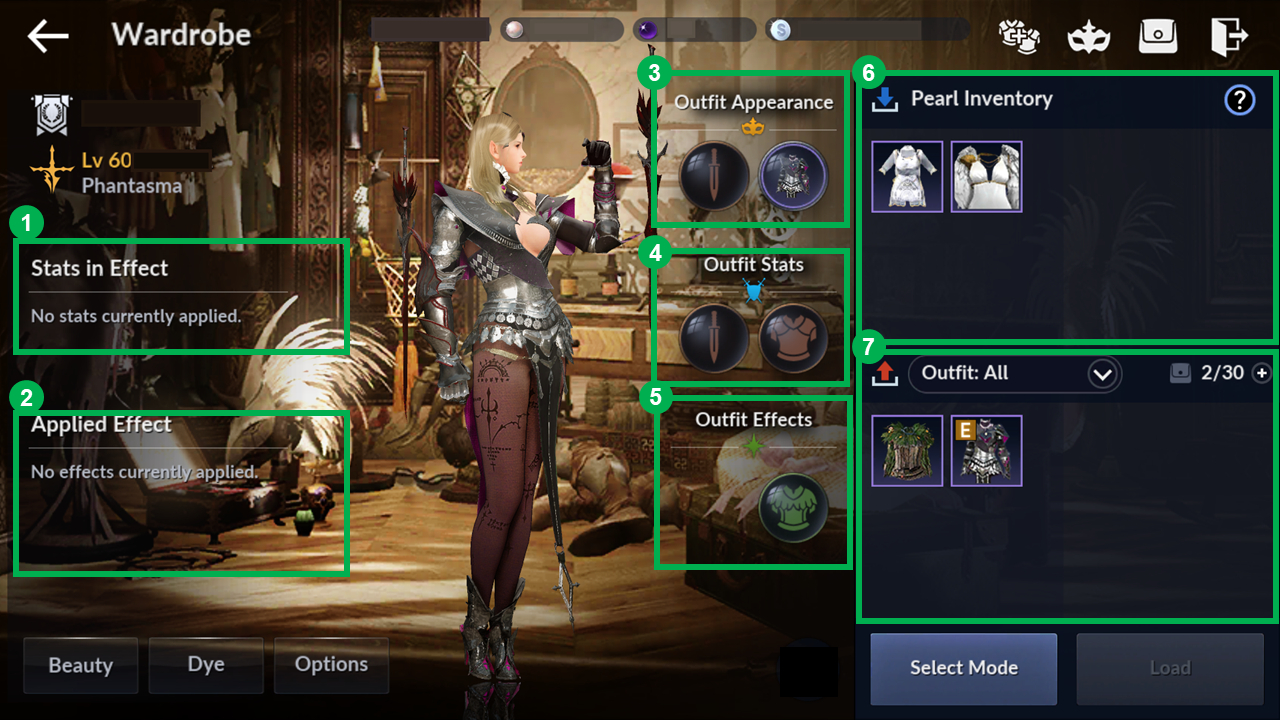
① Total applied stats
② Total applied effects
③ Selected outfit’s appearance
④ Selected outfit’s stats
⑤ Selected outfit’s effects
⑥ Outfits still within your Pearl Inventory
⑦ Outfits within the Wardrobe
※ You are able to apply stats, appearance, and effects from outfits only for the class you are currently playing. Bonuses from outfits that are for other classes may not be applied.

You can either move a single outfit or use [Select Mode] to send multiple outfits to the wardrobe. You can then choose any outfits within the Wardrobe and apply the stats, appearance, and effects you want to have.
※ Outfits in the Wardrobe cannot be dyed or fused, though you may dye the appearance of the outfit that has currently been applied.
· To dye an outfit, apply the appearance of the outfit you wish to dye, then use a palette of your choice from the palette window.
※ The Wardrobe is shared with all characters in the Family.
It could still be necessary to withdraw outfits from the Wardrobe for things such as applying dye, fusing outfits, or replacing it with another outfit. You will need to spend some silver to withdraw an outfit from the Wardrobe.

You can apply stats, appearance, or effects from the selected outfit in the Wardrobe.
※ You will maintain or revert to your current appearance if a different outfit appearance is not applied.
※ In addition to stats that apply AP and DP, you can also apply the effects of any outfit that has them (Ex: Treant Camouflage).

The different-colored icons indicate which outfits are having their appearance, stats, and effects applied.
Appearance: Orange
Stats: Blue
Effects: Red
