News

[Notice] O.N.E. August: UNITED SERVER Login Guide
[JP] 日本語でお知らせを確認する。[LINK]
[CHT] 請用繁體中文確認公告事項 [LINK]
[DE] Zur Ankündigung auf Deutsch [LINK]
[FR] Voir Annonce en français [LIEN]
[ES] Ver aviso en español [LINK]
[TH] อ่านประกาศภาษาไทย [LINK]
[ID] Baca pengumuman dalam bahasa Indonesia [Link]
[RU] Информация на русском [LINK]
[PT] Ver aviso em português [LINK]
Greetings, Adventurer!
This is the Black Desert Mobile Service Team.
We would like to provide details regarding the login method for the Asia server following the O.N.E. August: UNITED SERVER update that is to take place during the maintenance on Aug 19 (Tue).
Please refer to the information below regarding the O.N.E. August: UNITED SERVER update.

Information on Asia Server Login Method
- You will be able to log in with your current account as usual, even after the UNITED SERVER update.
・ e.g., if you were using the account "BlackDesertMobile@Pearlayss.com" before the update, you can continue to use the same account afterwards.
・ If you have accounts created with the same email address on the Japan, Taiwan/Hong Kong/Macao, or Global (Asia) servers, you will be able to select your region and account when logging in.
Google and Apple Account Login
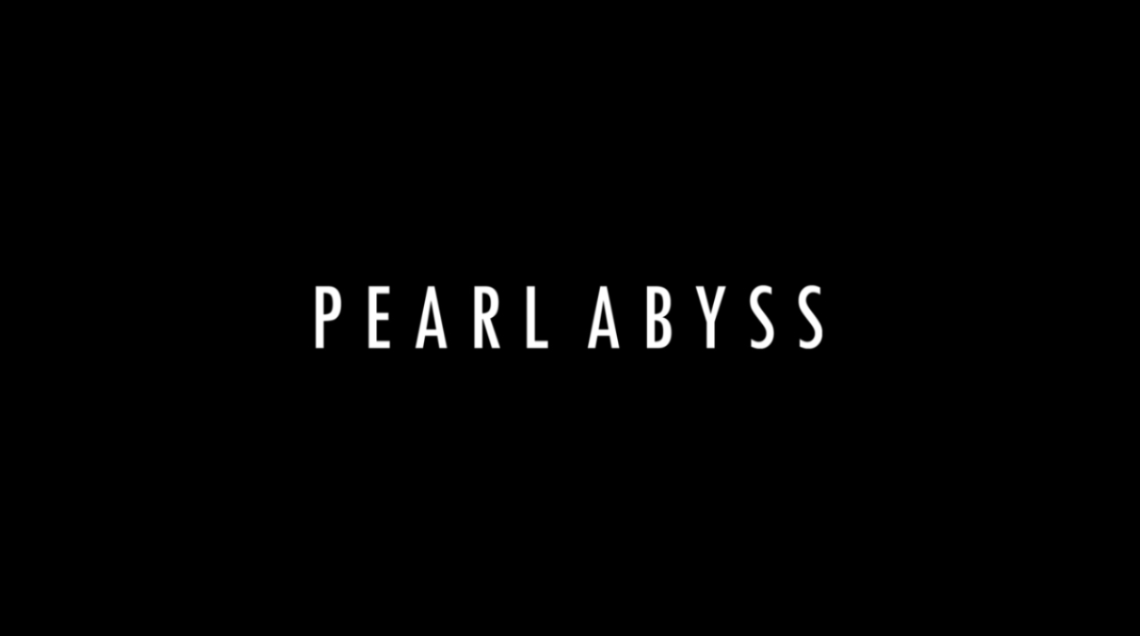
1. Launch Black Desert Mobile.
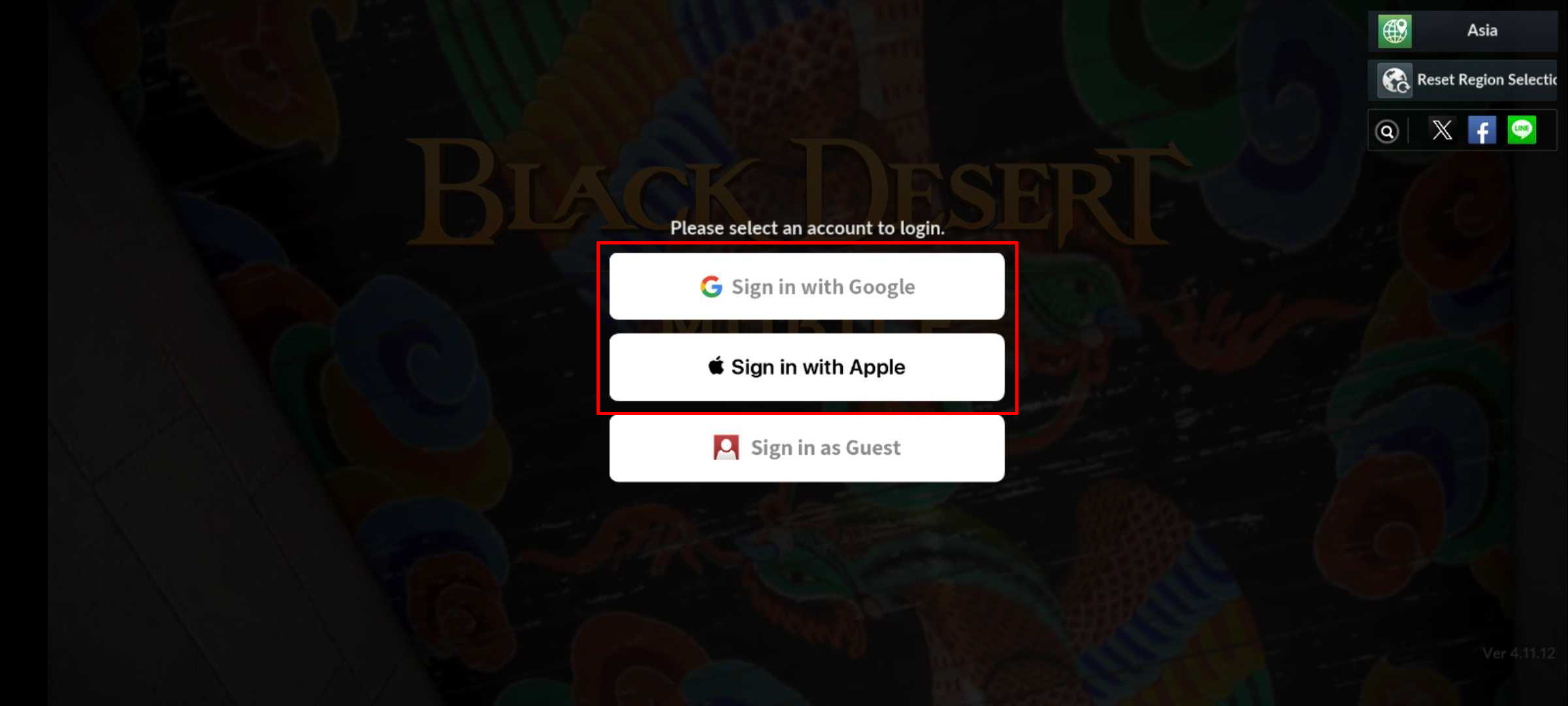
2. Select either Google or Apple, then log in with the account you were using to play.
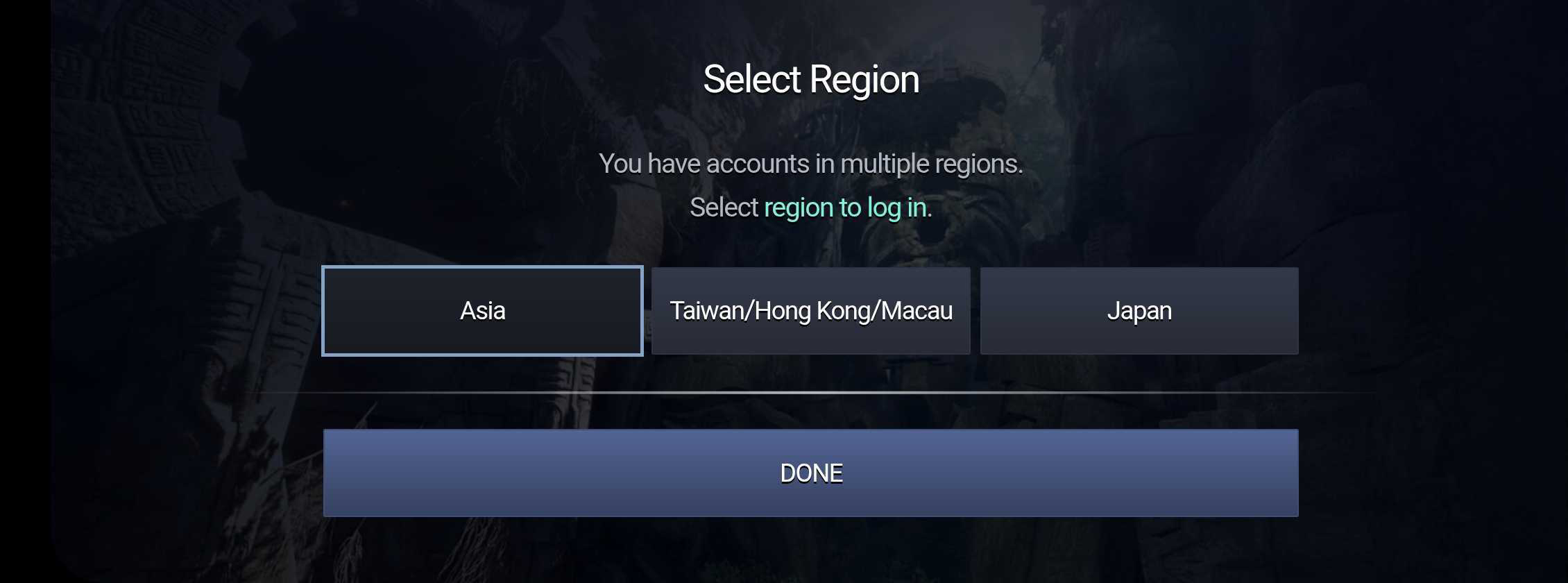
3. Select the region of your account.
e.g., If you were playing on the Asia server before the UNITED SERVER update, please select "Asia."
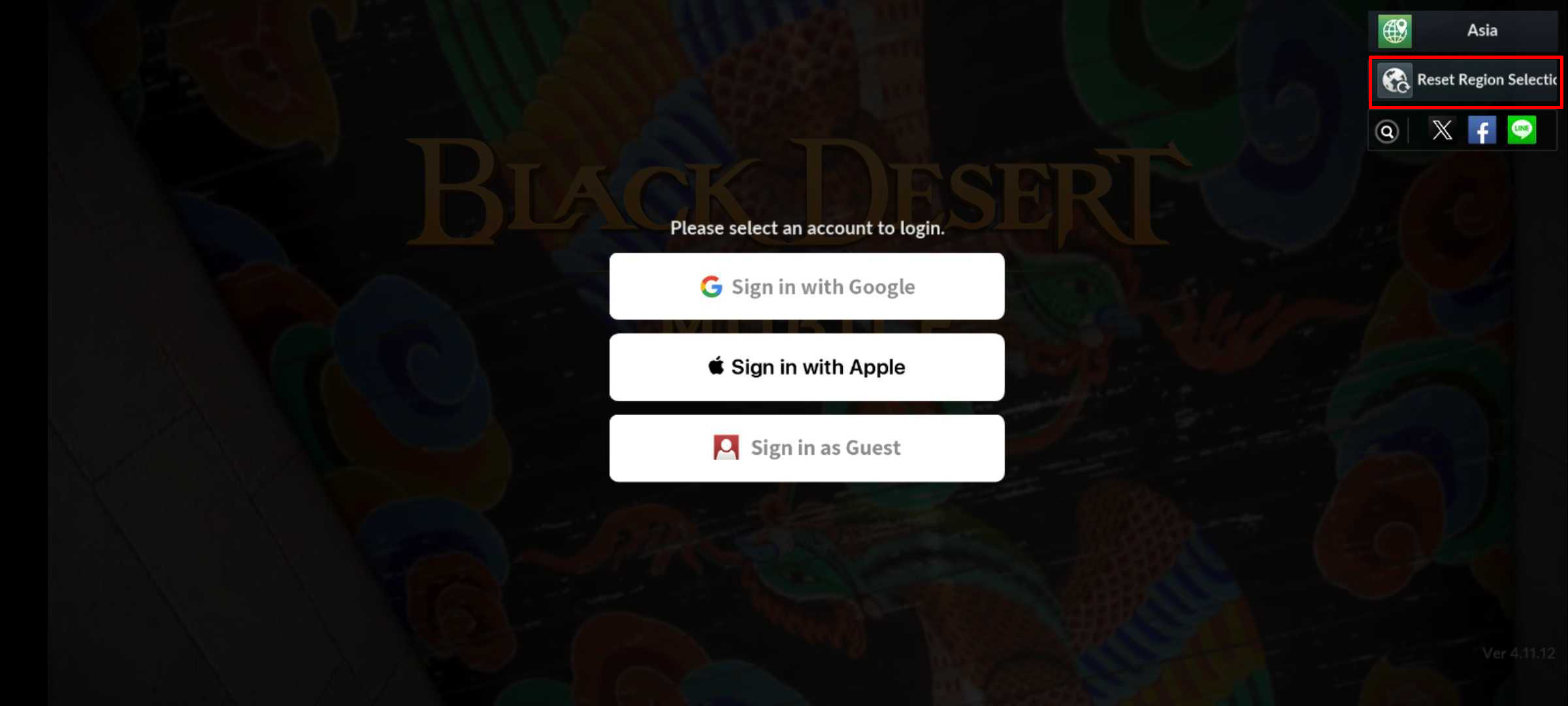
4. If you selected the wrong region, tap the [Reset Region Selection] button in the top right corner and choose your region again.

5. Once you’ve selected your region, tap the screen to enter the game.
You'll be able to enjoy the game with the Family you were playing with.
Changing Your Facebook Account Link
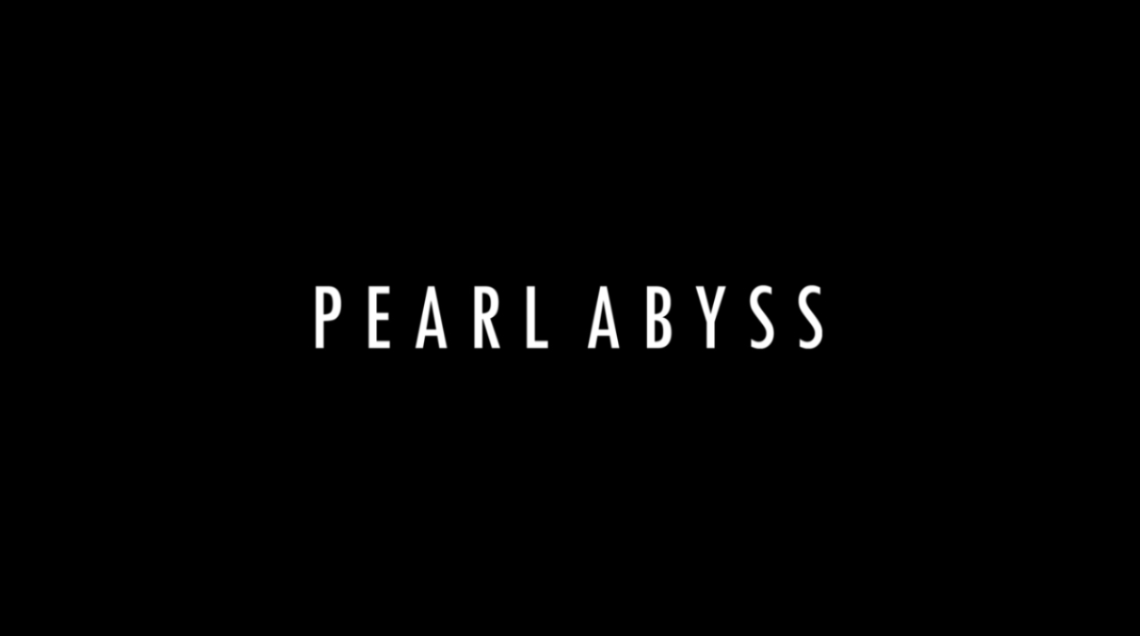
1. Launch Black Desert Mobile.
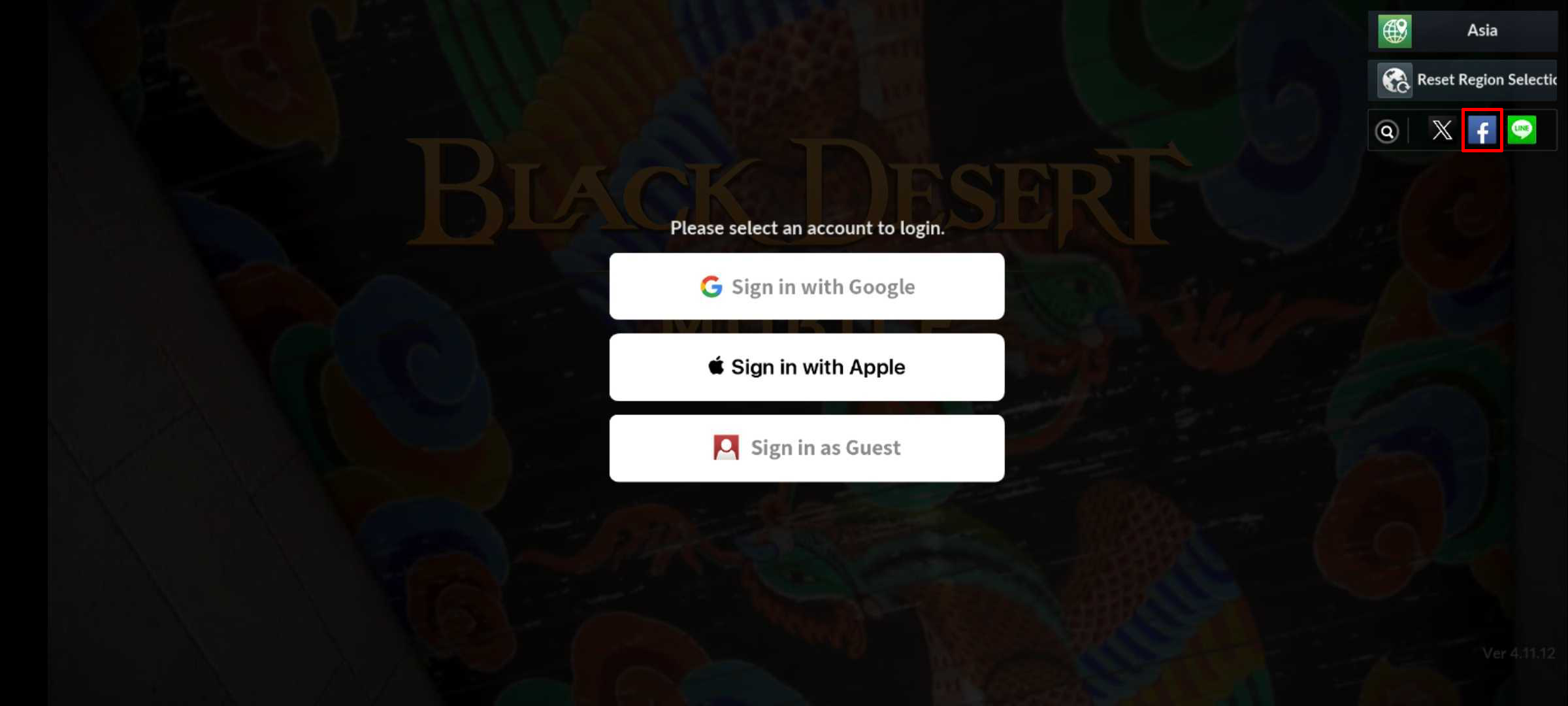
2. Tap the Facebook icon on the top right.
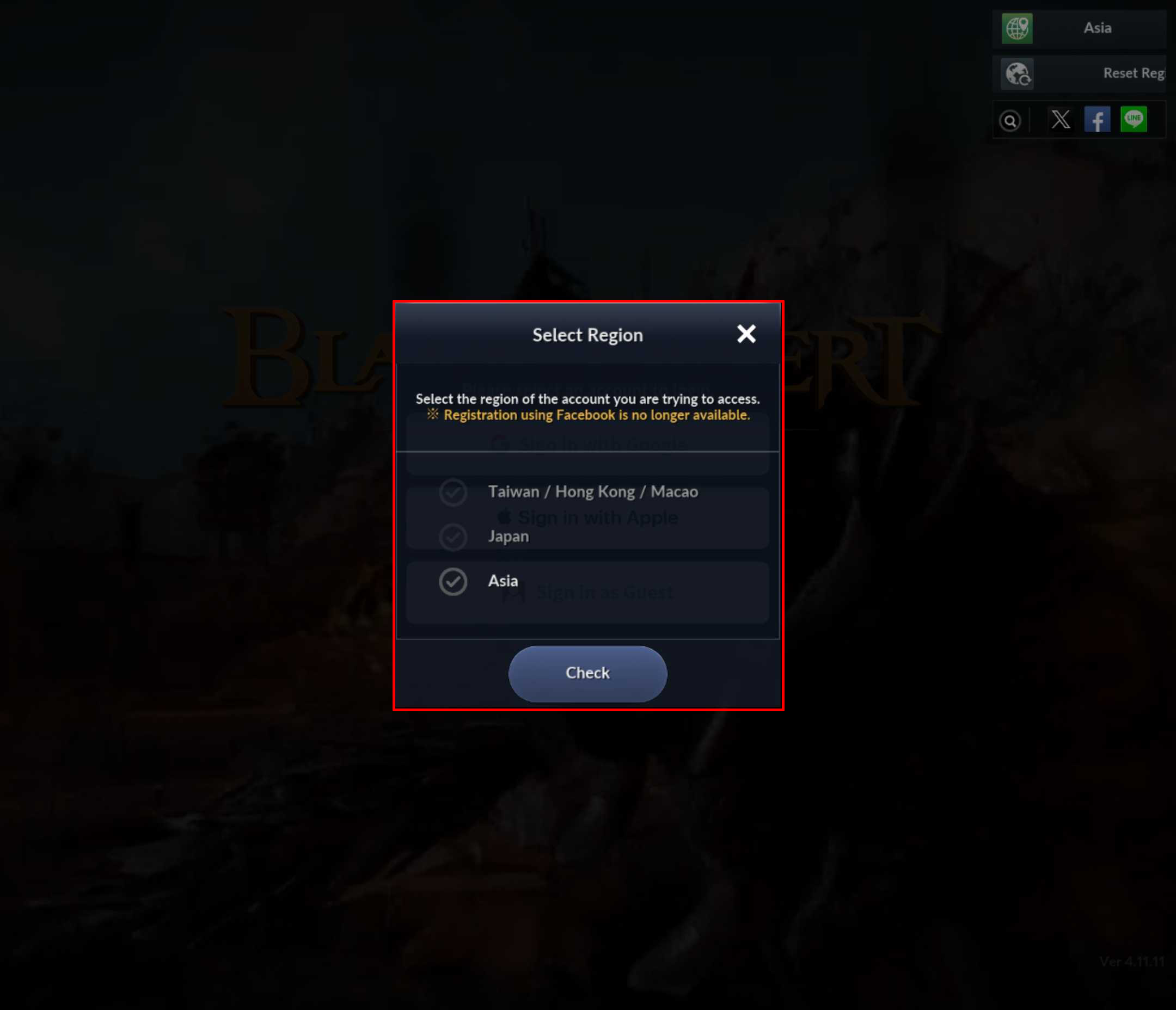
3. Select the region of your account.
e.g., If you were playing on the Asia server before the UNITED SERVER update, please select "Asia."
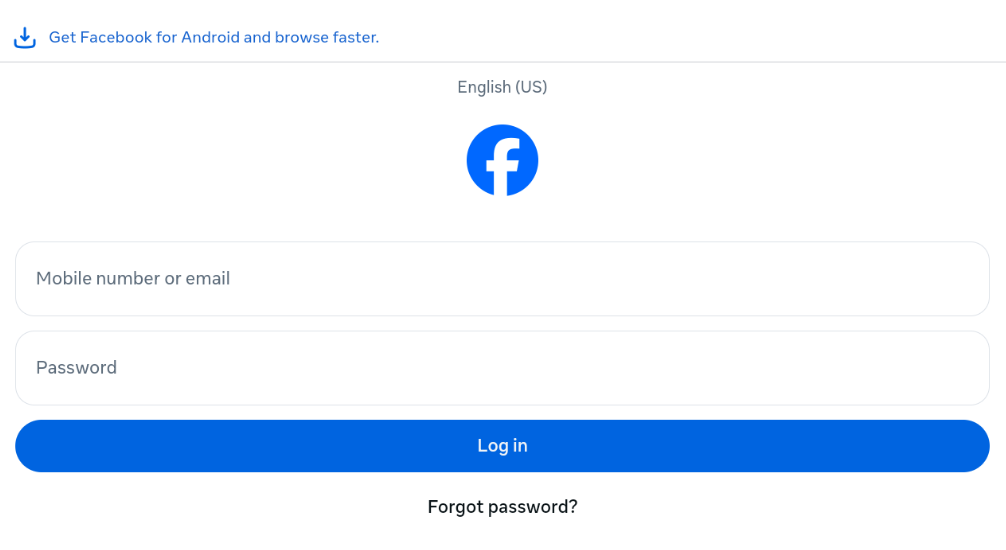
4. Log into the game.
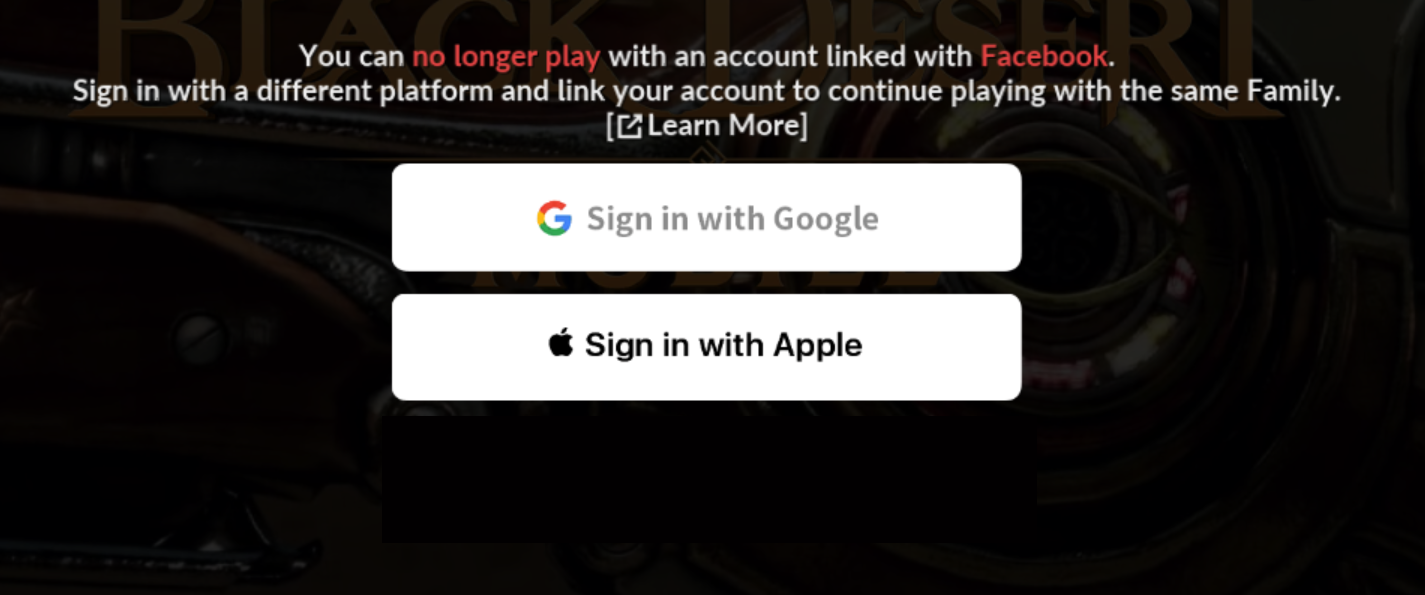
5. Choose the platform you want to change the link to—Google or Apple.
※ You will not be able to change to a different platform again once you change the account link.
You will be logged out once you finish linking to your Google or Apple account. Please log in again with your newly linked account to continue playing the game.
Changing your LINE Account Link
- With the UNITED SERVER update, we will be adding a feature that allows you to link your LINE account to another platform for a more stable service.
Notice Regarding LINE Accounts After Maintenance on Aug 19 (Tue)
・You will no longer be able to create new accounts using LINE.
・You will no longer be able to link guest accounts to LINE.
・If you are currently playing with an account created with or linked to LINE, you will be able to change the account link to a Google or Apple account.
・After the maintenance on Sep 16 (Tue), you will only be able to access the game after changing your LINE account link to a Google or Apple account.
How to Link Your Account
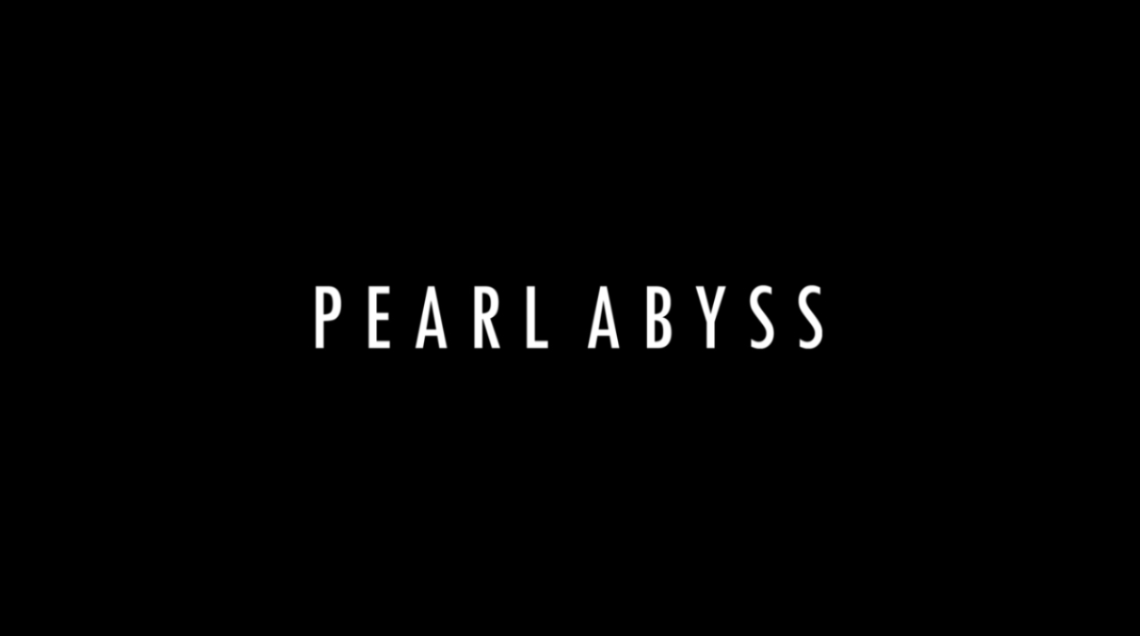
1. Launch Black Desert Mobile.
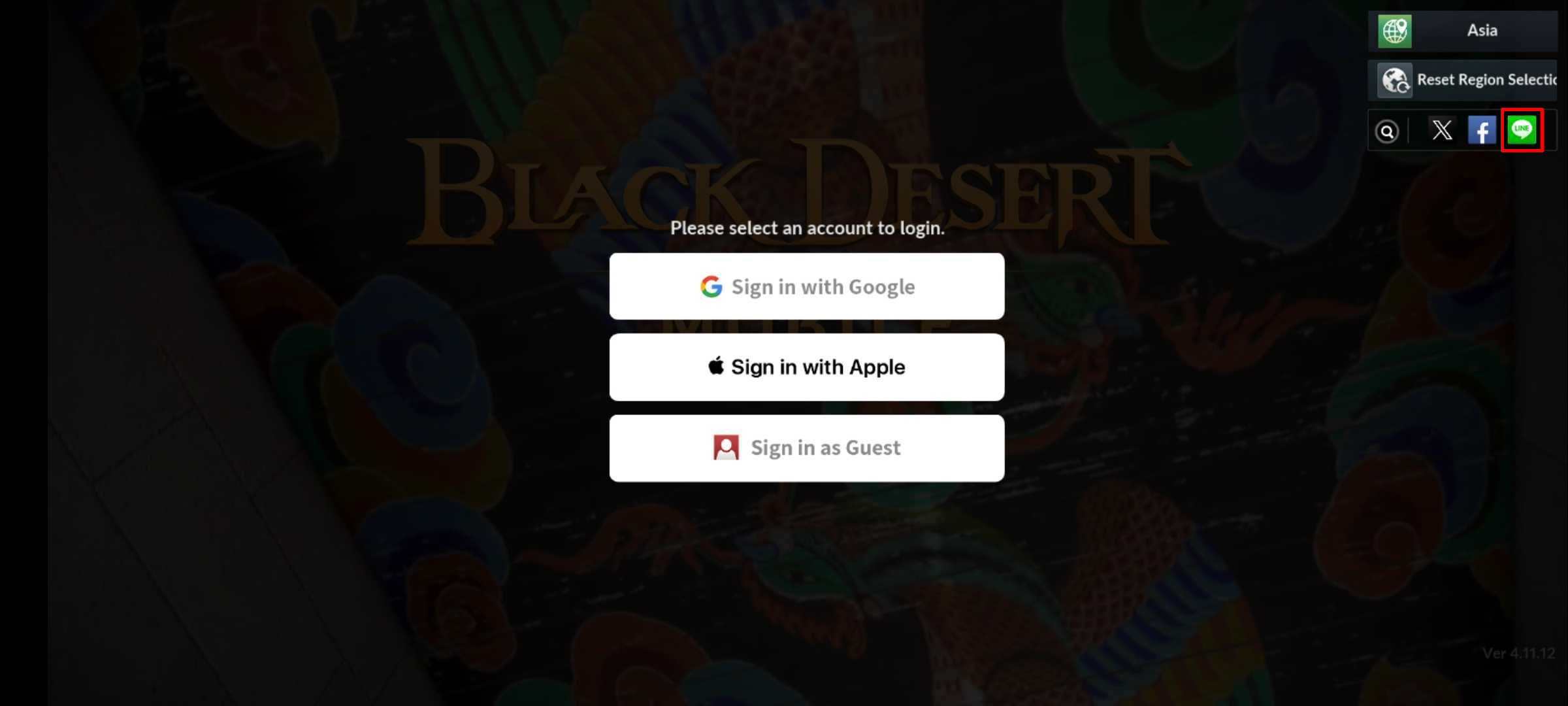
2. Tap the LINE icon on the top right.
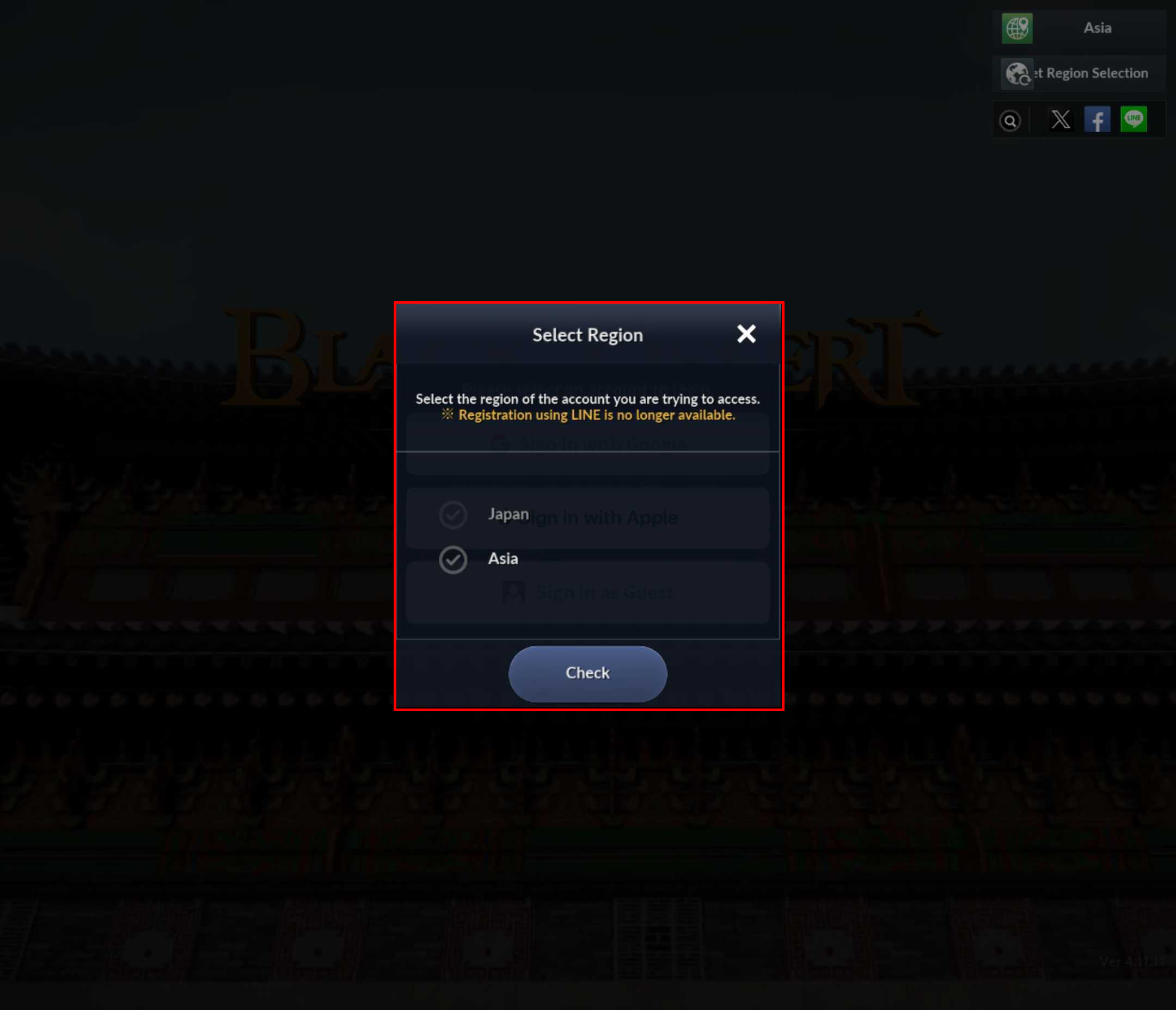
3. Select the region of your account.
e.g., If you were playing on the Asia server before the UNITED SERVER update, please select "Asia."
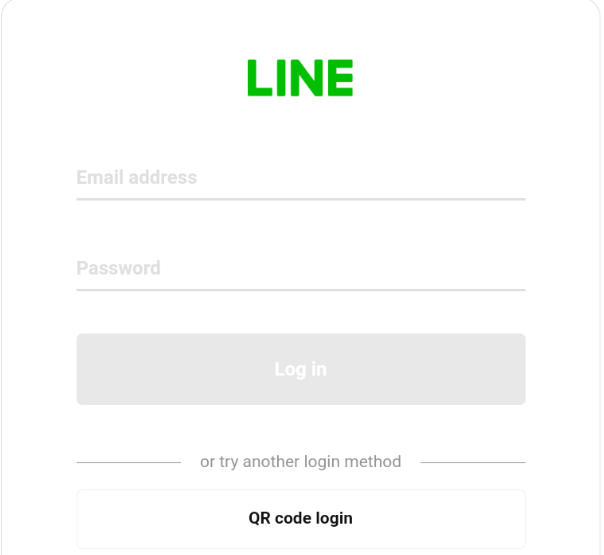
4. Log into the game.

5. Once you have logged in, tap the LINE button on the upper right corner of the Server Selection screen.
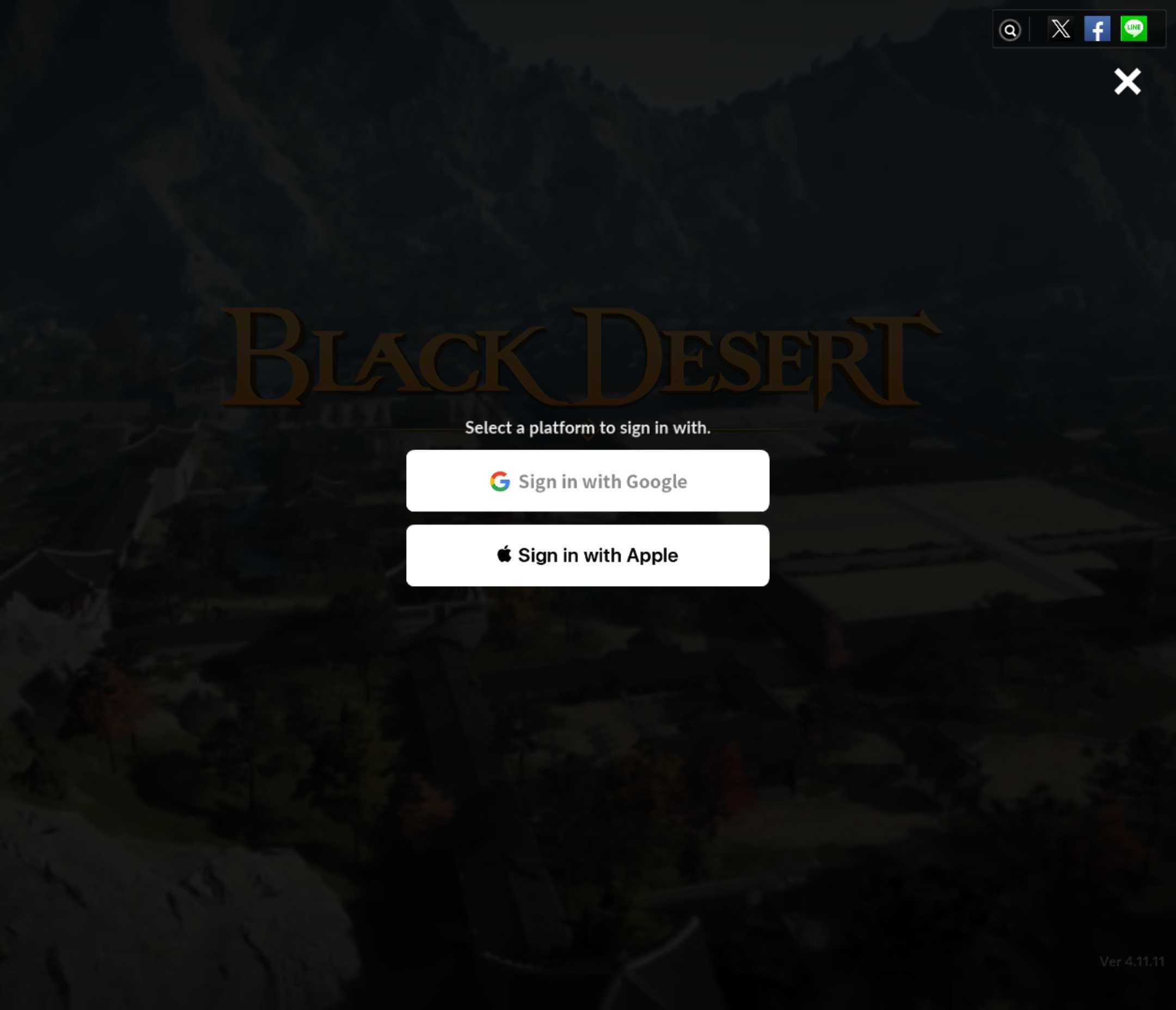
6. Choose the platform you want to change the link to—Google or Apple.
※ You will not be able to change to a different platform again once you change the account link.
You will be logged out once you finish linking to your Google or Apple account. Please log in again with your newly linked account to continue playing the game.
※ For more details on LINE account linking, please refer to the notice below.
Please note the information above to avoid any confusion regarding the O.N.E. August: UNITED SERVER update.
Thank you.

